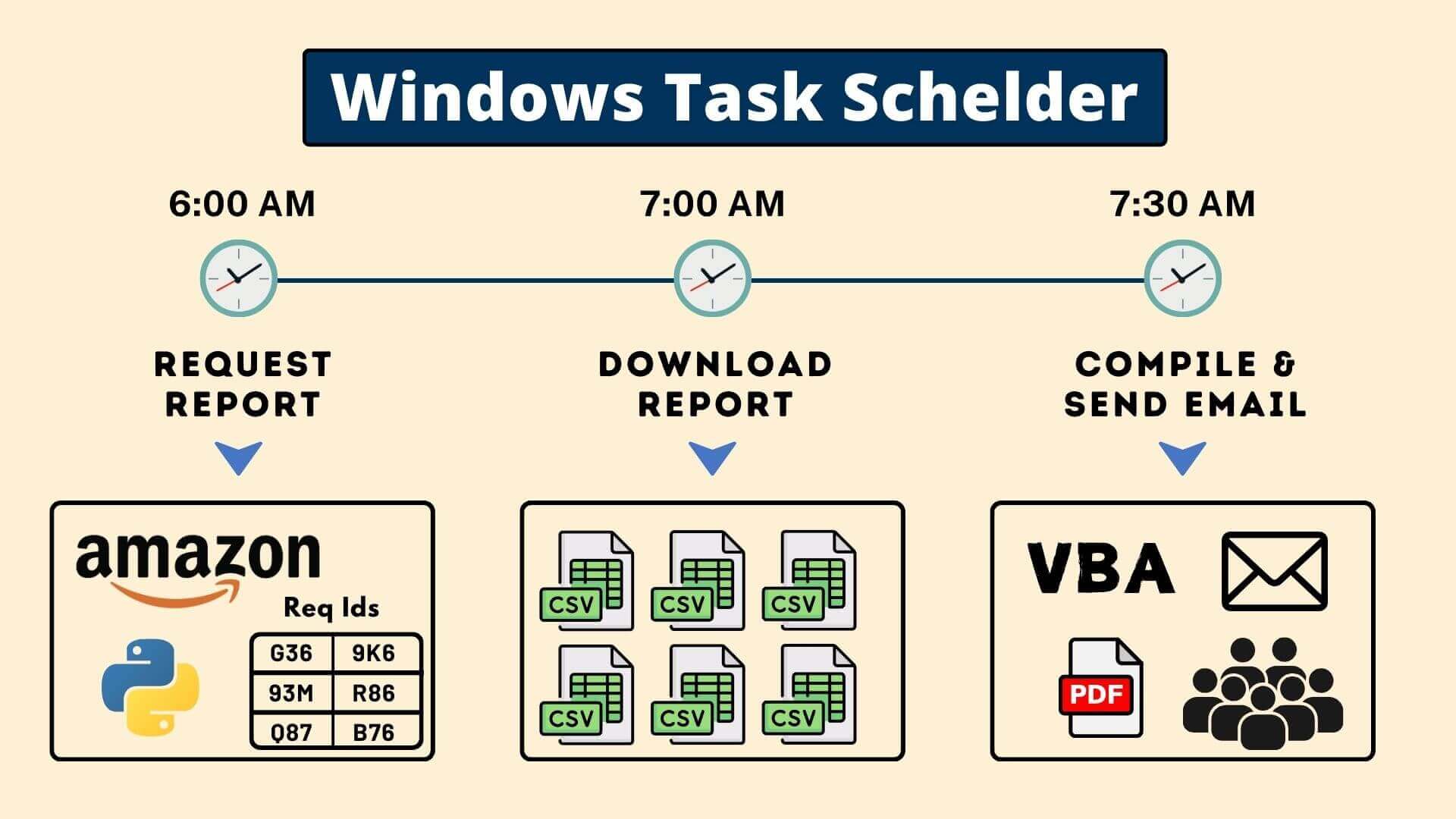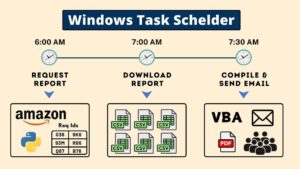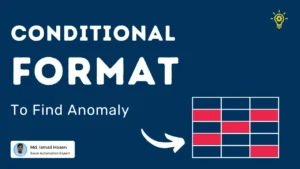Imagine waking up every morning with your Amazon Ads reports already in your inbox – compiled, analyzed, and ready for action.
Running Amazon Ads is essential for driving sales, but many sellers make the mistake of checking their reports only at the end of the month or the end of the campaign. By then, valuable ad spend is often wasted, and it’s too late to make meaningful adjustments. Amazon Ads reporting automation changes that. Daily tracking is far more powerful because it allows sellers to optimize campaigns instantly – adjusting CPC bids, monitoring impressions, and improving conversion rates before costs spiral out of control.
The challenge? Manually downloading reports, compiling data, and sharing them with your team every single day takes hours and creates room for error. That’s where Amazon Ads workflow automation makes a huge difference. Our system automatically generates, downloads, compiles, and emails daily Amazon Ads reports, so sellers can stay on top of spending, make data-driven decisions in real time, and save countless hours of manual effort.
In this post, I’ll show how we built a complete automation system using Python, VBA, Windows Task Scheduler, and a VPS server– a hands-free solution that handles Amazon Ads reporting from start to finish with zero manual work.
Why Amazon Ads Reporting Automation Matters for Sellers?
⏱ Save hours of repetitive work every week
✅ Get accurate and consistent daily reports
📩 Deliver insights directly to your inbox before the workday starts
🔒 Run securely on a VPS server – no dependency on local Outlook access
How Our Amazon Ads Reporting Automation Works
Our hands-free system runs on a Windows VPS (Virtual Private Server), meaning it operates 24/7 in the cloud. The magic happens through the seamless integration of a few powerful tools:
- Python →Handles all communication with the Amazon Ads API and sends the final email.
- VBA in Excel → Powers the data compilation and dashboard refresh (the brains of the operation).
- Windows Task Scheduler → Triggers each step of the workflow at the right time
Step-by-Step Workflow
1. Requesting Amazon Ads Reports (6:00 AM)
Python requests the previous day’s Amazon Ads reports. Instead of returning files immediately, Amazon generates six report IDs- one for each report type. These IDs are stored and tracked until reports are ready.
2. Checking & Downloading Reports (7:00 AM)
Python checks whether the reports are fully generated. Once completed, all six reports are downloaded automatically as CSV files.
3. Compiling Data with VBA (7:30 AM)
VBA compiles the new CSV files into the main Excel dashboard, ensuring sellers always have updated ad performance metrics.
A preview of key insights is shown below:
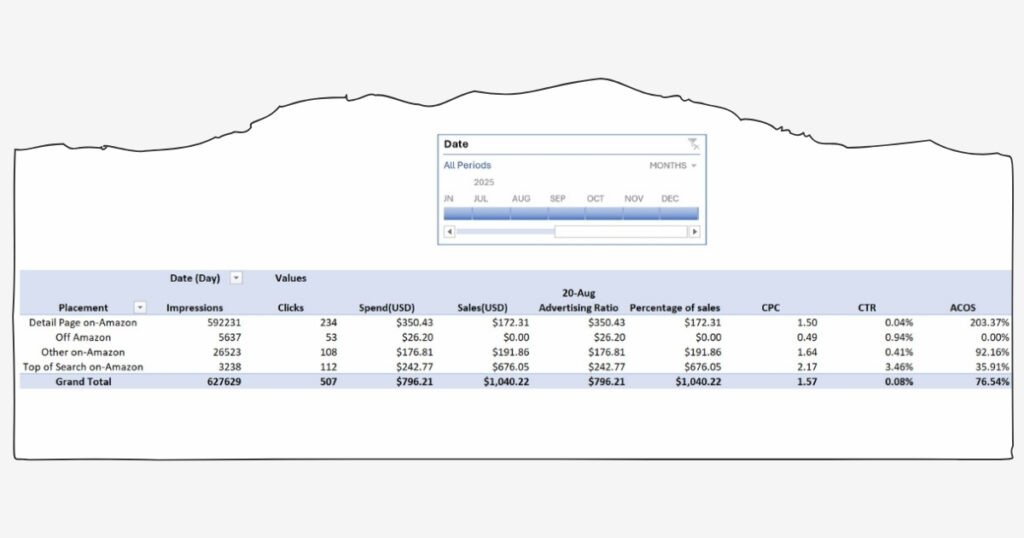
4. Sending Automated Email Reports (7:00 AM)
Finally, the compiled report is emailed automatically to multiple recipients. Instead of VBA + Outlook (which faced security restrictions on VPS), Python handles the email delivery directly from the cloud server.
The Python script drafts an email, attaches the compiled report, and sends it to our entire distribution list.
The final result? A timely, accurate, automated report delivered daily- ready for analysis.
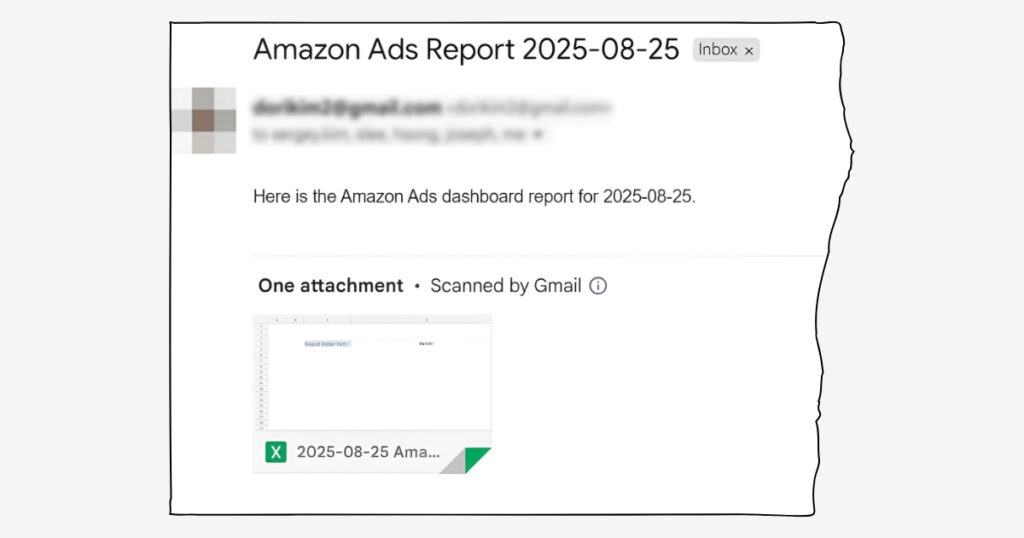
Tools & Technologies Behind the Automation
- Python → Requests Amazon Ads reports, downloads CSV files, sends email attachments
- VBA (Excel Macros) → Compiles data and refreshes dashboards
- Windows Task Scheduler → Automates time-based triggers for each task
- VPS Server → Runs the workflow in the cloud for 24/7 reliability
Benefits for Amazon Sellers
⏳ Save Time: No more daily manual downloads or data entry
📊 Accurate Tracking: Always up-to-date ad spend reports
🚀 Instant Delivery: Reports arrive in your inbox automatically
📈 Scalable System: Handles large datasets with ease
🤖 Hands-Free Workflow: Once set up, it runs with zero manual effort
Conclusion
For Amazon sellers,Amazon Ads reporting automation is more than just a time-saver – it’s a way to gain accurate insights and make faster decisions. With this Python + VBA + Task Scheduler setup on a VPS, reports are requested, compiled, and emailed daily without lifting a finger.
If you want to track your Amazon ad spending automatically and free up hours every week, Amazon Ads reporting automation is the smart choice.